
Apple IPTV Setup & Configuration
When it comes to enjoying IPTV content on Apple TV, finding the right app is essential for a seamless streaming experience. One of the best options available is the IPTV Smarters app for Apple TV, renowned for its intuitive interface and robust features.
With IPTV Smarters on Apple TV, users can access a wide range of live TV channels, including sports, news, entertainment, and more. The app provides smooth and reliable streaming, ensuring minimal buffering and interruptions, even during peak viewing hours.

Connect Apple TV unit to TV and Internet
What sets IPTV Smarters apart is its user-friendly interface, which makes navigating through channels and content a breeze. Users can easily browse through their favorite channels, access program guides, and discover new content with just a few clicks of the remote.
In addition to live TV channels, IPTV Smarters also offers a comprehensive library of on-demand content, including movies, series, and TV shows. Users can access their favorite titles at any time, allowing for a customized viewing experience based on individual preferences.

Another highlight of IPTV Smarters for Apple TV is its multi-screen support, which enables users to stream content simultaneously on multiple devices. Whether you’re watching your favorite show on the big screen or catching up on your iPad, IPTV Smarters ensures a seamless viewing experience across all devices.
Overall, IPTV Smarters stands out as the best IPTV app for Apple TV, offering a combination of user-friendly features, reliable streaming, and a diverse range of content. With IPTV Smarters, Apple TV users can enjoy their favorite TV channels and movies with ease, making it the ultimate choice for IPTV enthusiasts.
IPTV subscription configuration on IBO PLAYER Application
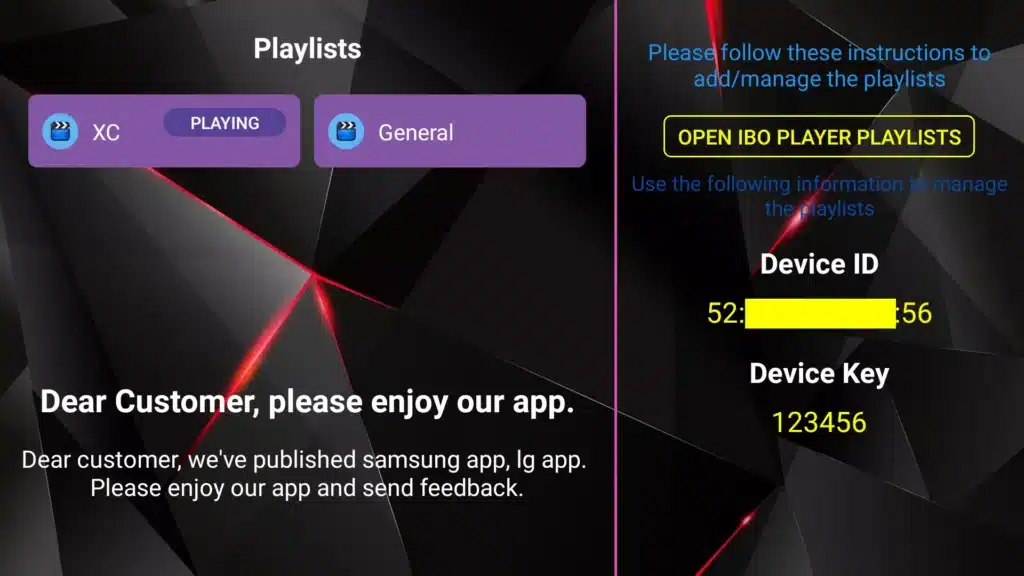
To set up your IPTV subscription on the IBO PLAYER application, follow these steps:
-
- Install the IBO Player Application on your Smart TV or Mac Devices.
-
- Open the IBO Player Application and provide us with your Device ID or Device Key.
For further assistance, feel free to join our LIVE CHAT or reach us via email at: [email protected]
IBO PLAYER app activation
Similar to FLIX IPTV, SET IPTV, SMART STB, and other applications, IBO Player extends a 7-day trial opportunity to its new users. If you find the application appealing and wish to continue utilizing its features, visit the official website to acquire a license for a one-time fee of 8 €.
To activate your device, simply select ‘Activate Device’ and complete the provided form for payment.
Our opinion and final word
If you own a Smart TV, IBO PLAYER presents an excellent avenue to indulge in your preferred TV shows and movies. Boasting robust stability and functionality, it offers an extensive playlist featuring popular IPTV channels. Meanwhile, for Android and iOS devices, alternative options are available for your consideration.

 50% OFF – Ultimate IPTV Subscription!
50% OFF – Ultimate IPTV Subscription!